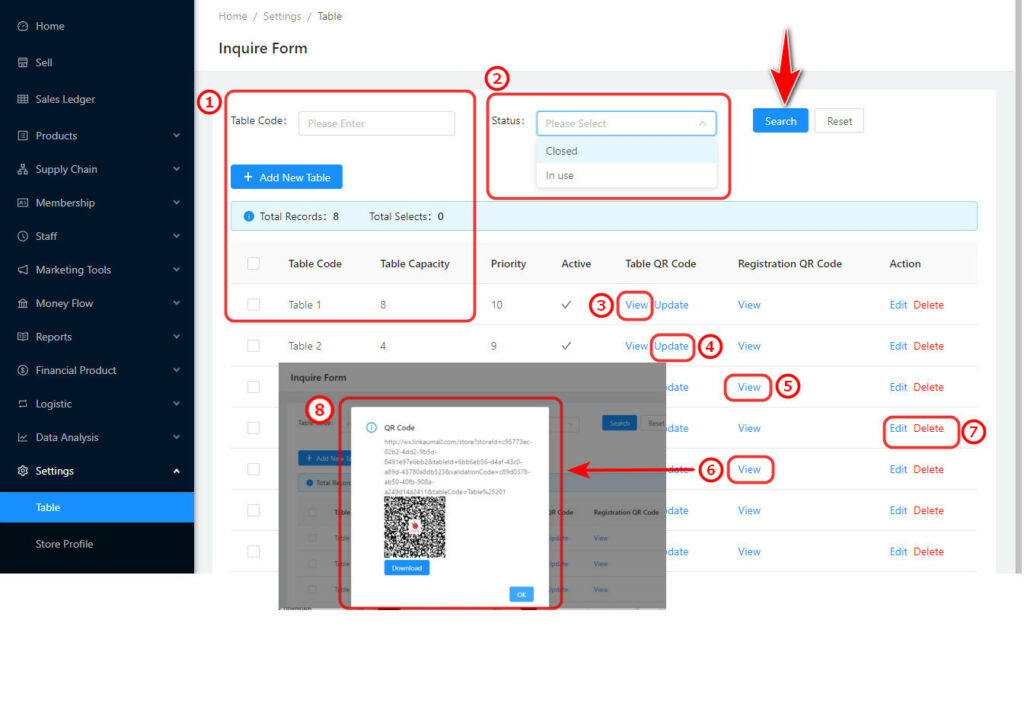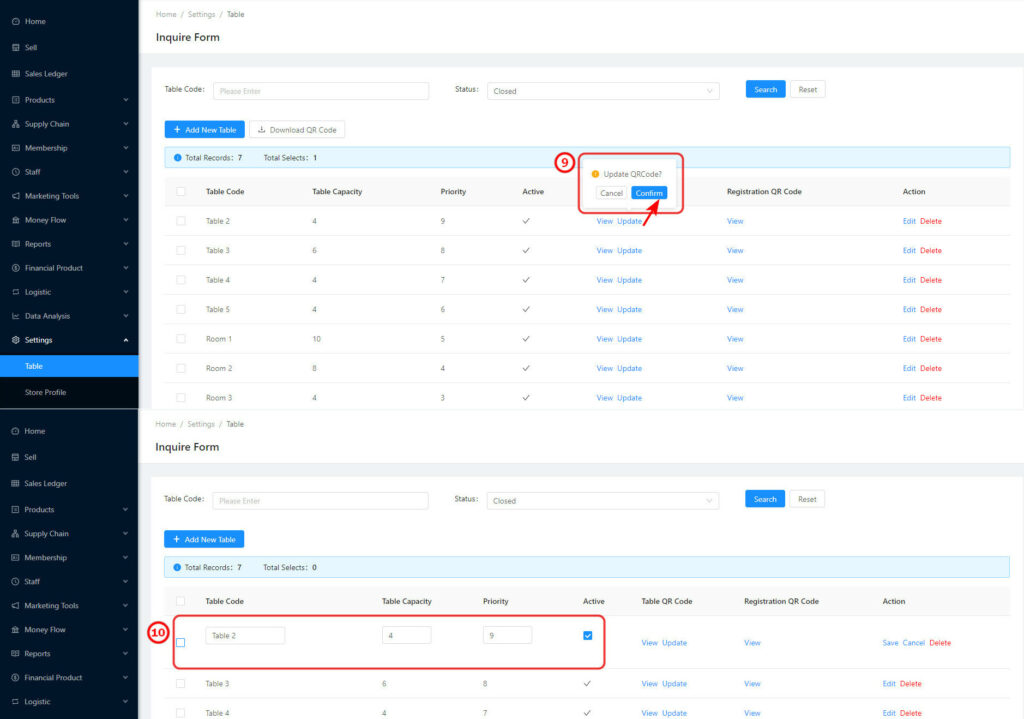The User can manage the tables, change store profiles, business time, delivery fee, and reward points setting
13-1. Table management: Add or delete the tables, and check & update the QR Code.
(1) Choose table number, the regularly used tables will be on the top of the list. (①)
(2) Table status, Close or active the tables (②)
(3) Click to search the table (Red Arrow), and the table information will display on the page, or the system will default to displaying all tables.
(4) Click to review (③), and the QR Code will display on the screen (⑧).
(5) Click to update (④), and a new page will show (⑨), then click “confirm” (Red Arrow) to update the QR Code.
(6) Click to review the mobile Webpage Menu (⑤)
(7) Click to review the normal Webpage Menu (⑥)
(8) Click “Edit” (⑦), to edit the table number, vacancy of customers, and priority on the list and display the results on the POS machine. (⑩)