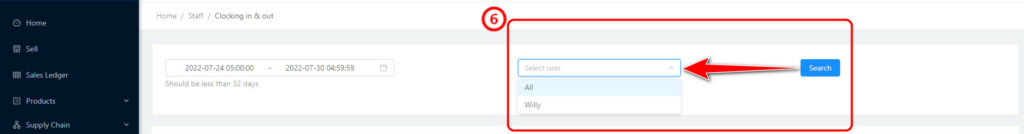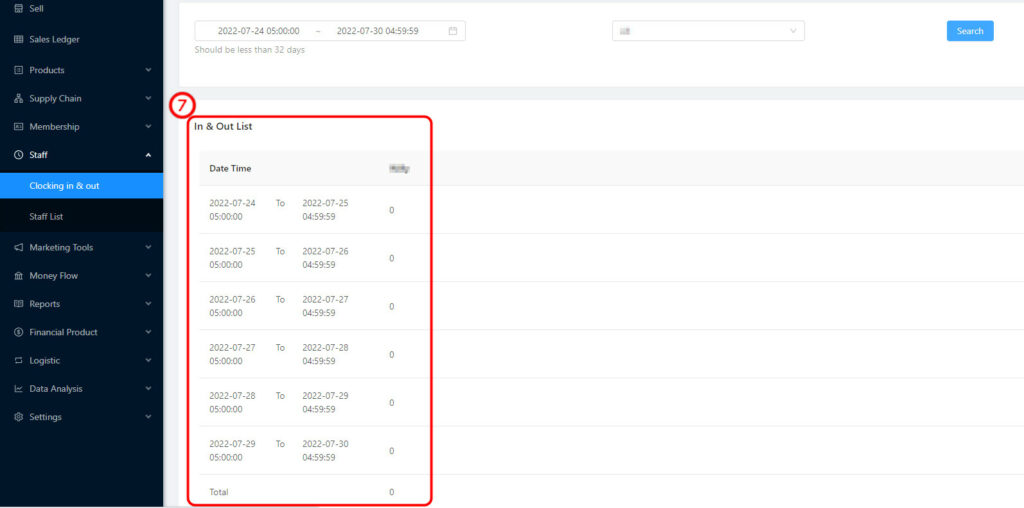The page will record all staff sign-in records. Click to choose a time range, to check the record f (As ① Red Arrow)
(1) ①The Sign-in Record is only available for a maximum of 31 days. Without choosing the time range, the system defaults to displaying the record of the current day.
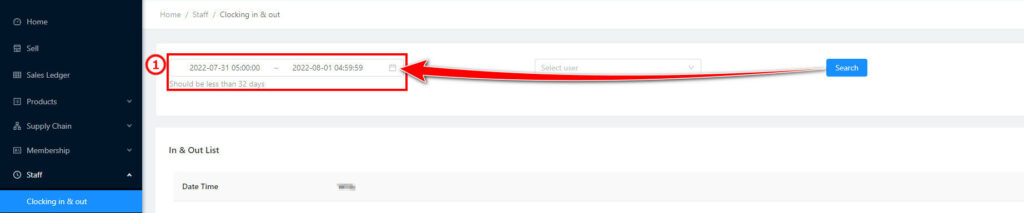
(2) The current day will display in blue colour (②)
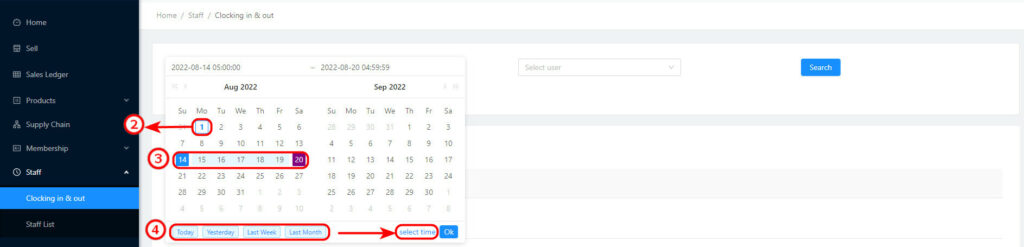
(3) Chosen time range will display in light blue colour, the starting time displayed as a white letter and a blue background, and the end time displays as a white letter with a purple background colour. (③)
(4) On the left bottom of the Time Range, the user will find the quick buttons: today, yesterday, and last month. (④)
(5) Choose the time (②③④Red Arrow), it can be accurate to the minute and second. (⑤)
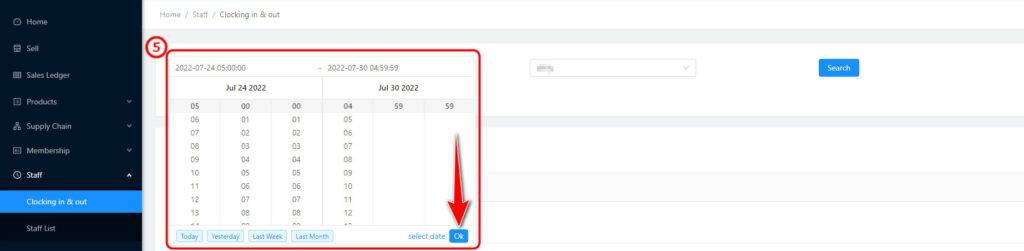
(6) Choose and confirm the date & time and confirm (⑤Red Arrow), choose the staff name (⑥), and click to search (⑥Red Arrow), the page will display the staff’s sign-in and sign-out records. (⑦)