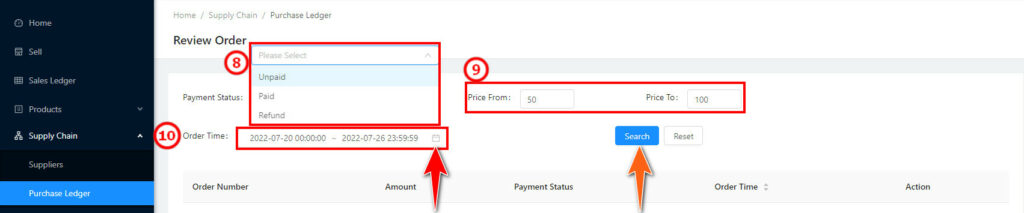The user can review and check the supply record
(1) Choose the payment status to check the supply record; the unpaid stock will display “received and unpaid”; the paid stock will display “received and paid”; the refund stock will display “received and need to return. The user can choose the payment status to search for the details. (As⑧)
(2) Choose the supply payment amount range to check. (As⑨)
(3) Click Calendar Icon (As⑩) to choose the times “from” and “to”. Without a selection, the system will default setting to review the last 7 days’ record. (As⑩)
(4) Click and confirm to search the result (Orange arrow), and it will display the supply record.