The user can set up the product advanced option
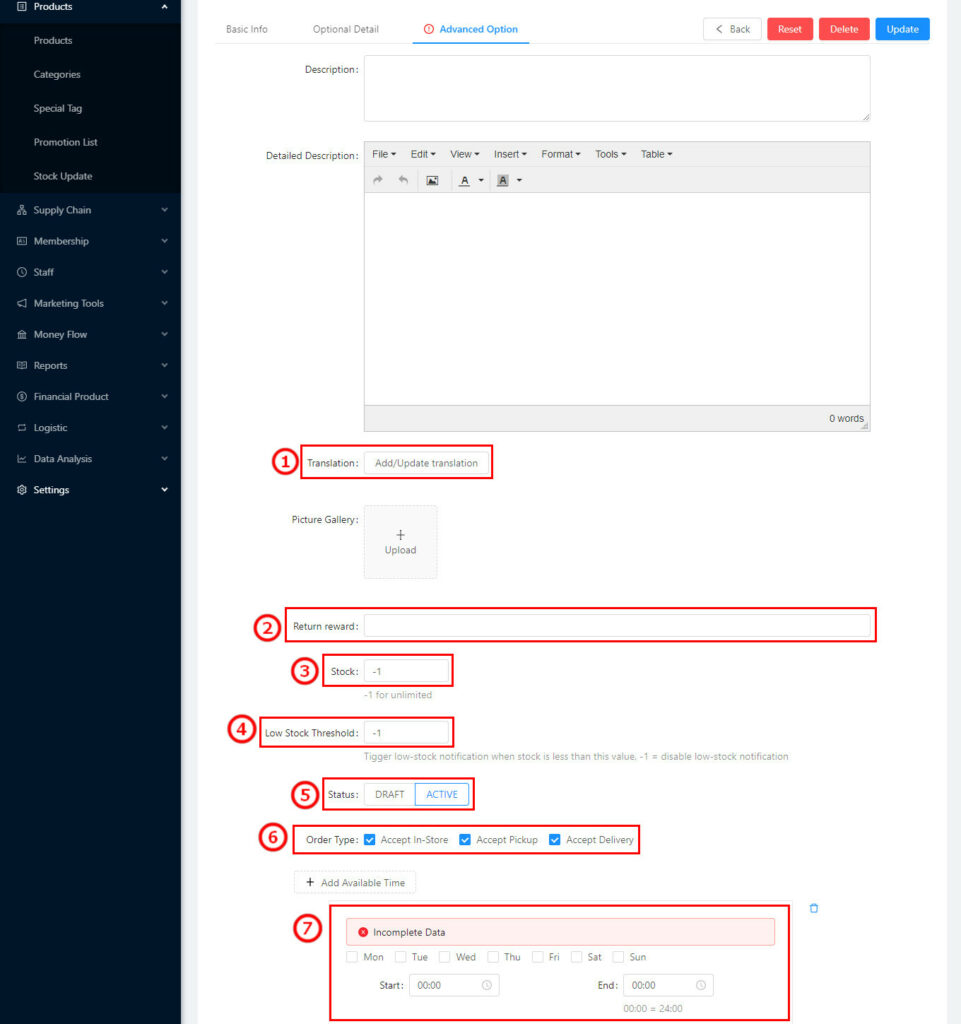
(1) Click① to add the language package; click “Chinese” to set the Chinese name and description. (As⑧), click “Englis” to set up the English name and description. (As⑨). While the POS language setting is English, the menu will automatically display the name & description in English.
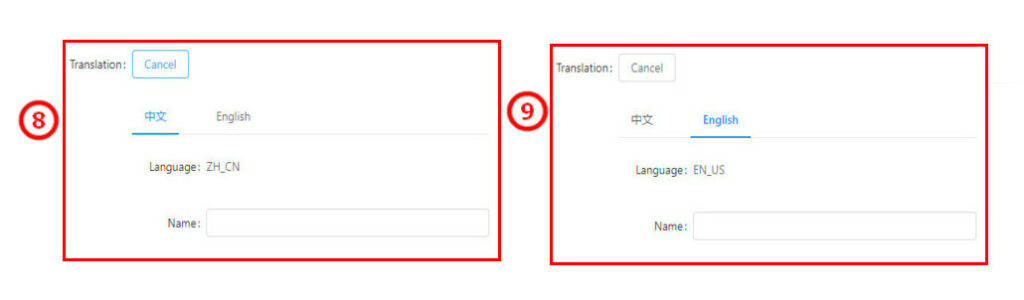
(2) ②set up the reward point for each payment consumed by the customers.
(3) Click “Stock” ③ to input the current inventory amount, and provide lower stock warming.
(4) ④Input the lower stock warming number, when the stock amount is lower than the number, the system will automatically send a message to remind the user. And input “-1”, to cancel the reminder.
(5) ⑤Click the status to choose “ACTIVE”, the products will be on sale displayed on the POS machine, click “DRAFT” will not be displayed on the POS machine, but keep the product information in the system.
(6) ⑥ Click to choose the Food order type, it automatically defaults to choosing all order types.
(7) ⑦ Pre-set the food ordering time range, which is only available on mobile devices, the POS machine will have no change.




