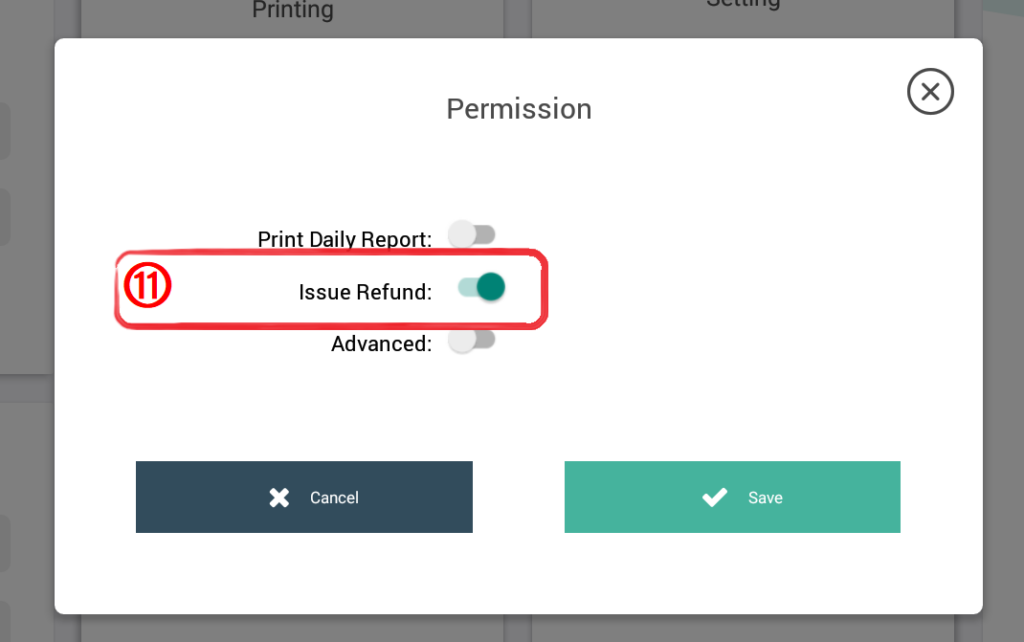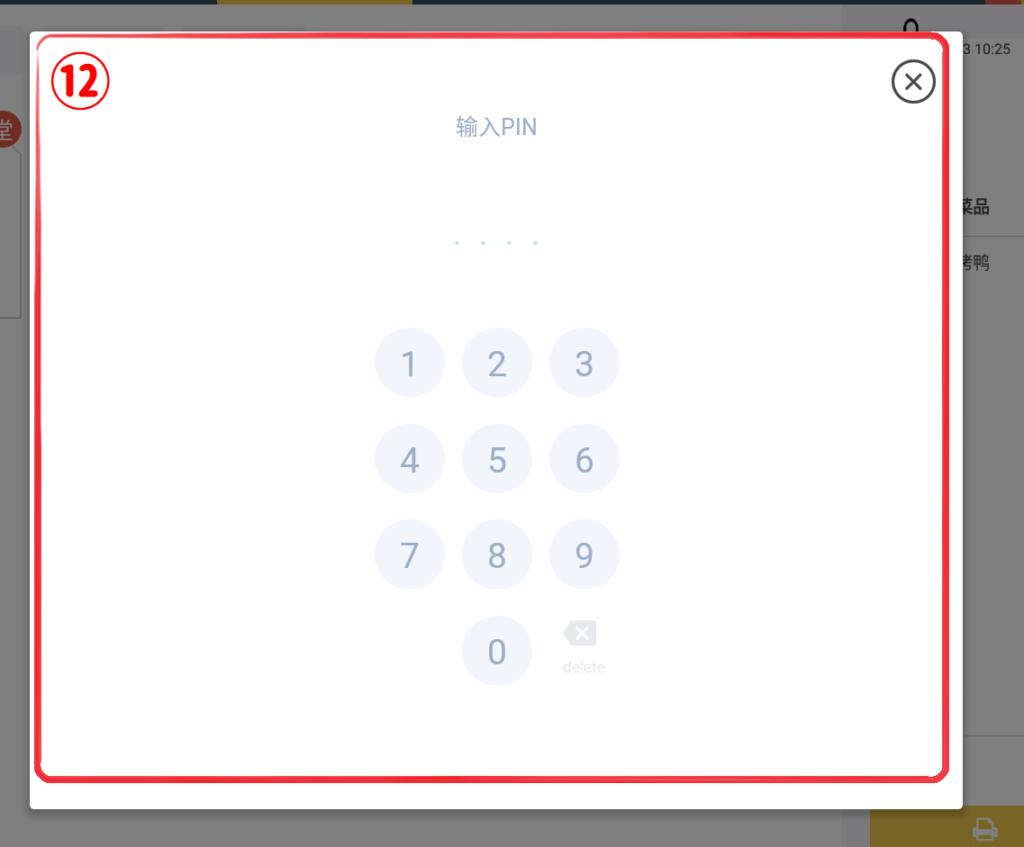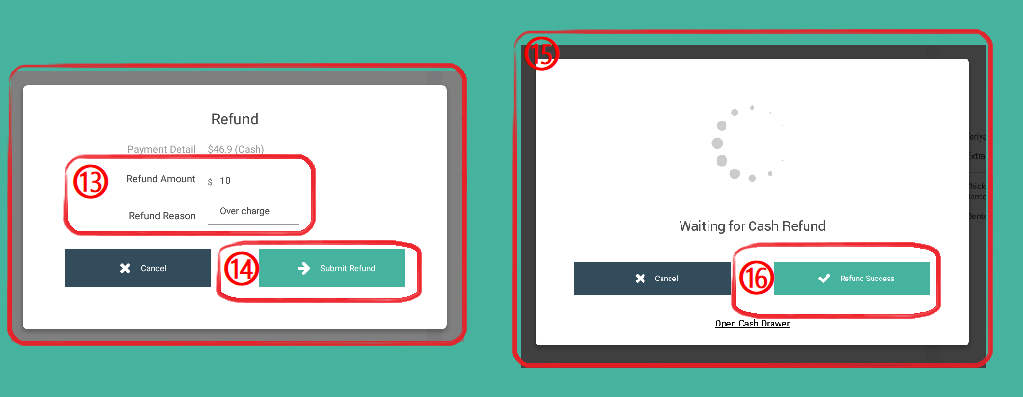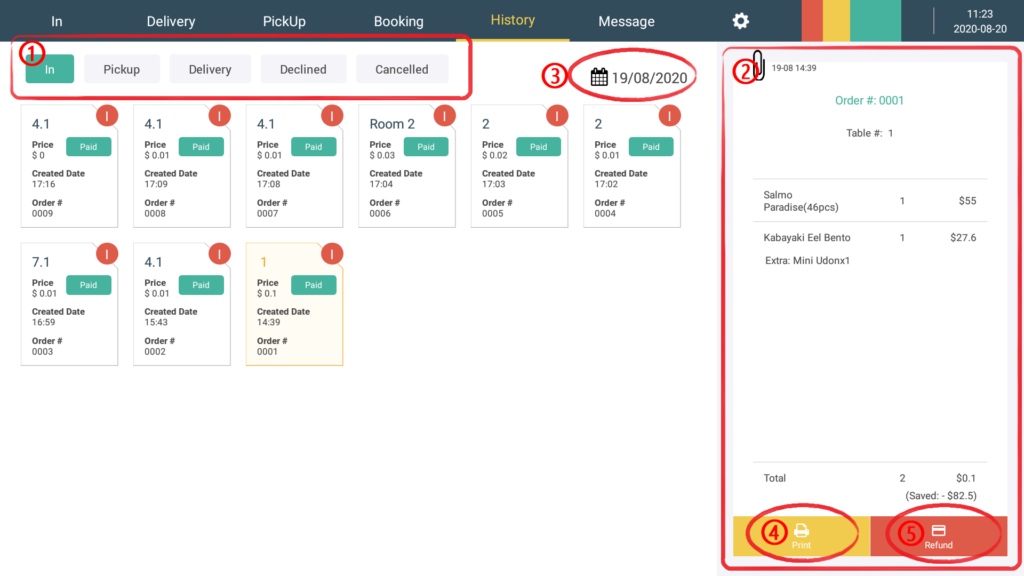
(1) In the history interface, you can view all the statement information as ①. Contains declined and cancelled orders.
(2) ②Can query the detailed information of the order
(3)Select ③ Can choose date as ⑥ can view the history of the selected date
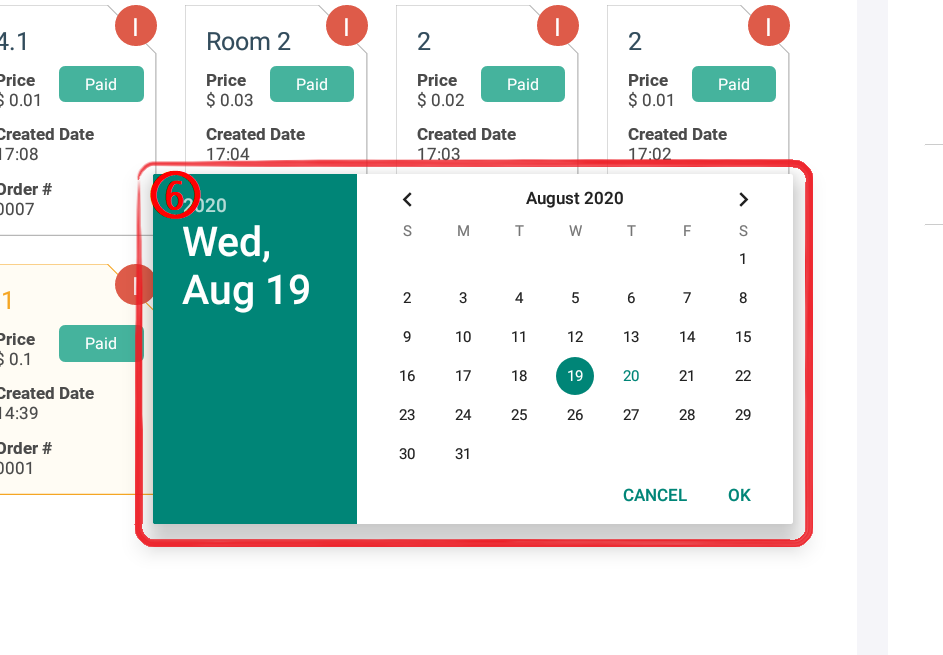
(4)Click ④Can print various documents of this order, receipt (as ⑧)、Tax Invoice (⑨) and order (⑩)
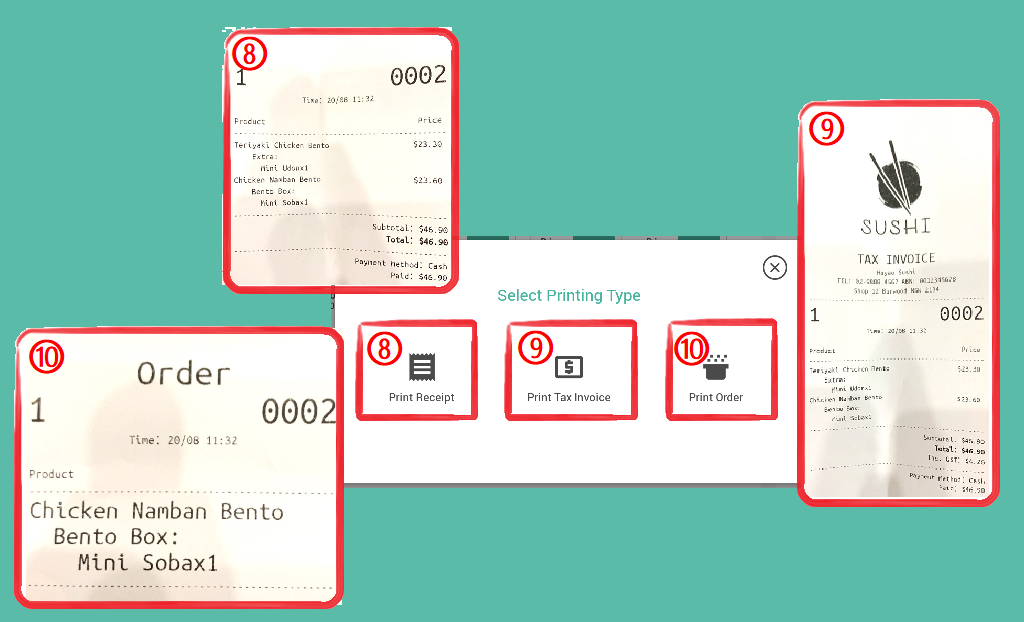
(5)Click ⑤Can initiate a refund, If the operation permission is set to enable the refund operation ⑪, You will need to enter a password here⑫, After entering the correct password, Enter the refund amount and reason in the refund interface (⑬), Click to initiate a refund (⑭), The screen will display the waiting for cash refund window (⑮), Click Refund Successful (⑯), POS opportunity to print refund receipt (⑰), Complete refund