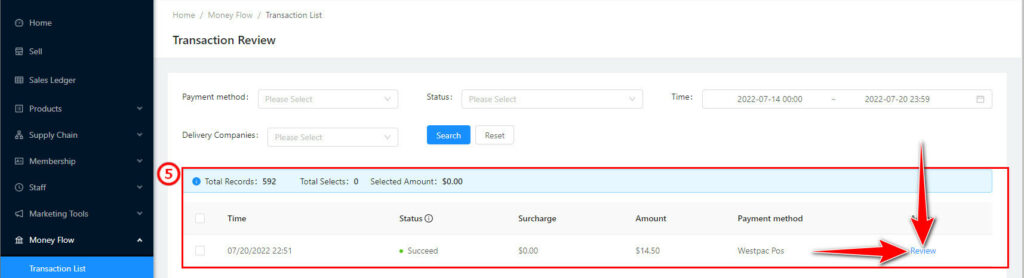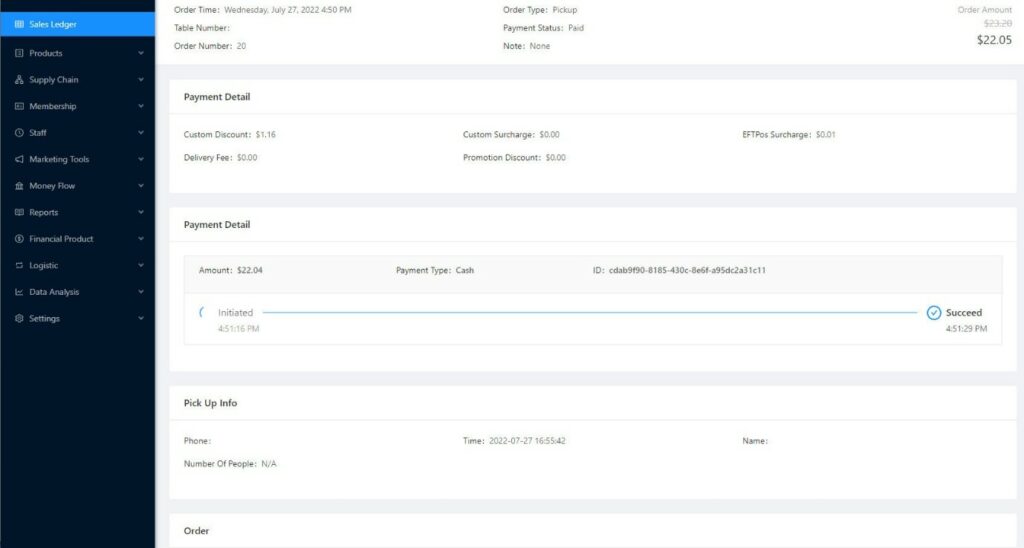This page is used to check financial records.
9-1.Income Records: The user can check and review the sales income records.
(1) Display the selected payment method records. Without selecting a payment method, the system will default to displaying all payment methods records (①)
(2) Choose the order status to check the record, select one status or it will display all records. (②)
(3) Select a time range (③Red Arrow). Input the date & time, and click to search. Without selecting a time range, the system will default to displaying the last 7 days’ records. (③)
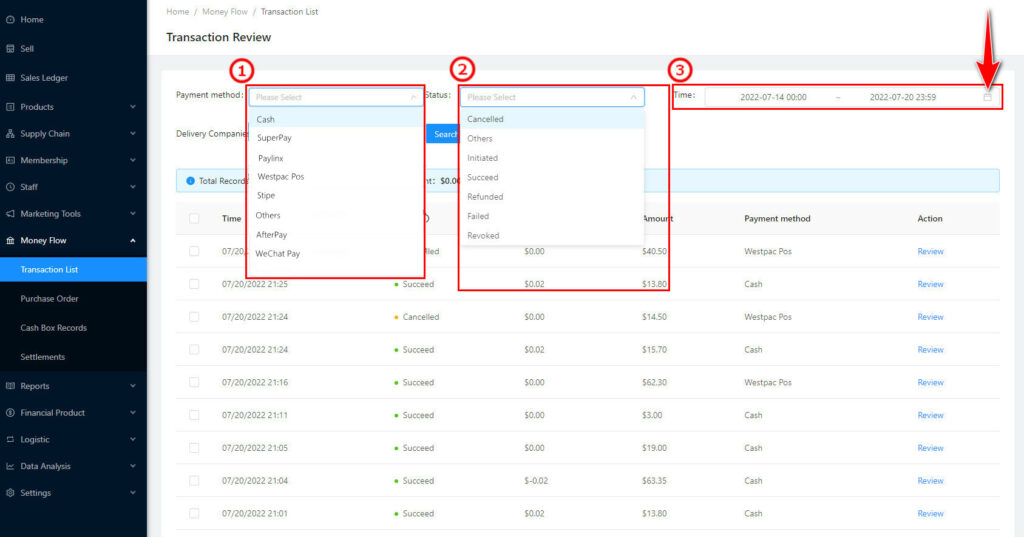
(4) Choose and select the delivery company④, to review and check the income statement related to the selected delivery company. Help the user to analyse the data between the different companies.
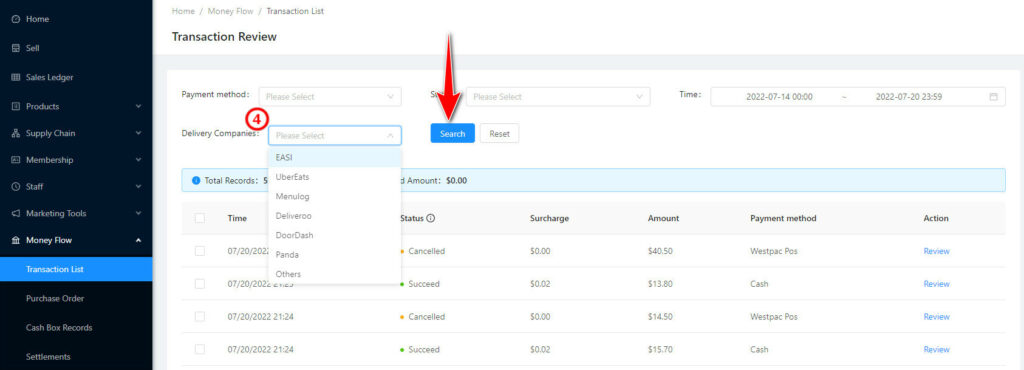
(5) Choose all required types to search the results (④Red Arrow) and will display the income statement (⑤). Click to review (⑤Red Arrow) the income statement will display the transaction details including payment methods, surcharge fee(⑥), order starting time and order finalising time. (⑦)