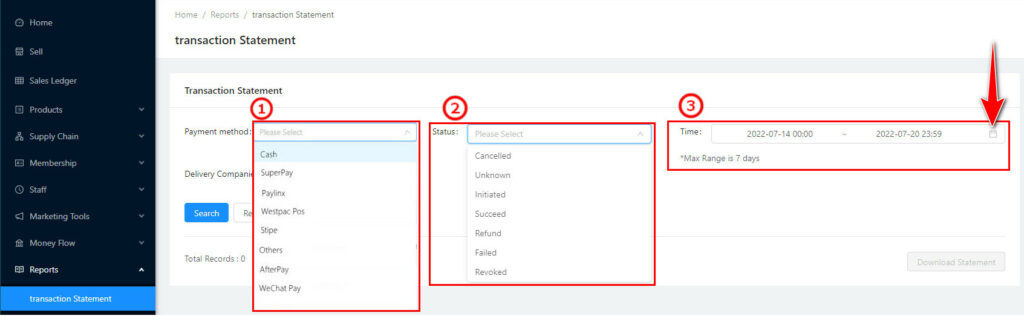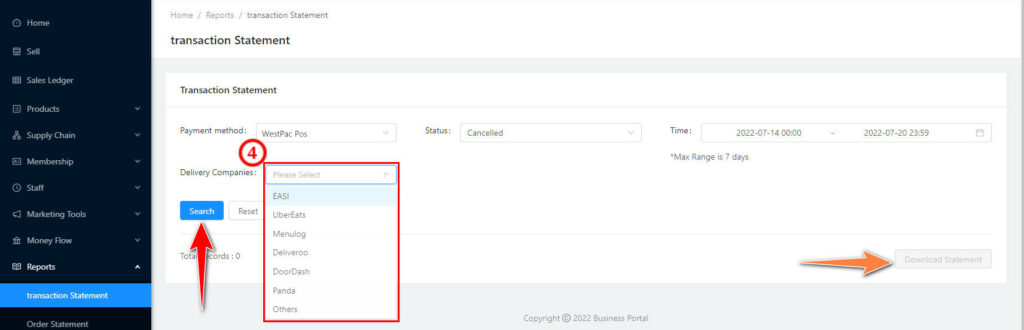Accounting Statement #
This page provides users to download the accounting statement as an Excel document.
10-1 Gross Sales Statement: the users can download the sale statement within chosen time range.
(1) The users can choose the payment methods (Cash, Westpac Eftpos, Afterpay, Wechat Pay, Apple Pay etc). Without choosing the payment methods the statement will involve all payment methods. (As①)
(2) The users can choose the payment status (Cancelled, unknown, initiated, refund, etc.) to review and check the sales statement. (如②)
(3) Click the calendar Icon (As③Red Arrow) to choose the time range, the maximum time range is within 7 days. Without choosing a time range, the system will default to choosing the current 7 days. (As③)
(4) Click to choose the delivery company④, to search the independent sales statement for each different delivery company.
(5) Select the company and click search to start (As④Red Arrow), then click “Download Statement” to start. (As④Orange Arrow)