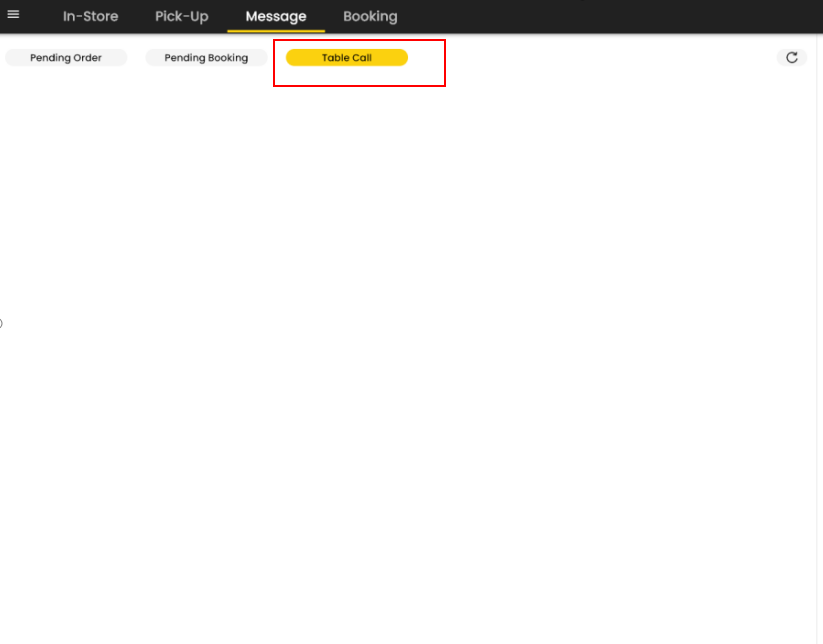In this section, we can see the Pending orders, Pending bookings and Table Call.
To view messages of the pending order select ‘Pending Order’ (1).
To view the pending booking select ‘Pending Booking’ (2).
To view the message from the call from the table, select ‘Table Call’ (3).
Pending orders
Once the order is placed via remote order (QR Code or Kiosk), it comes under message section.
You can accept/decline the order (1)
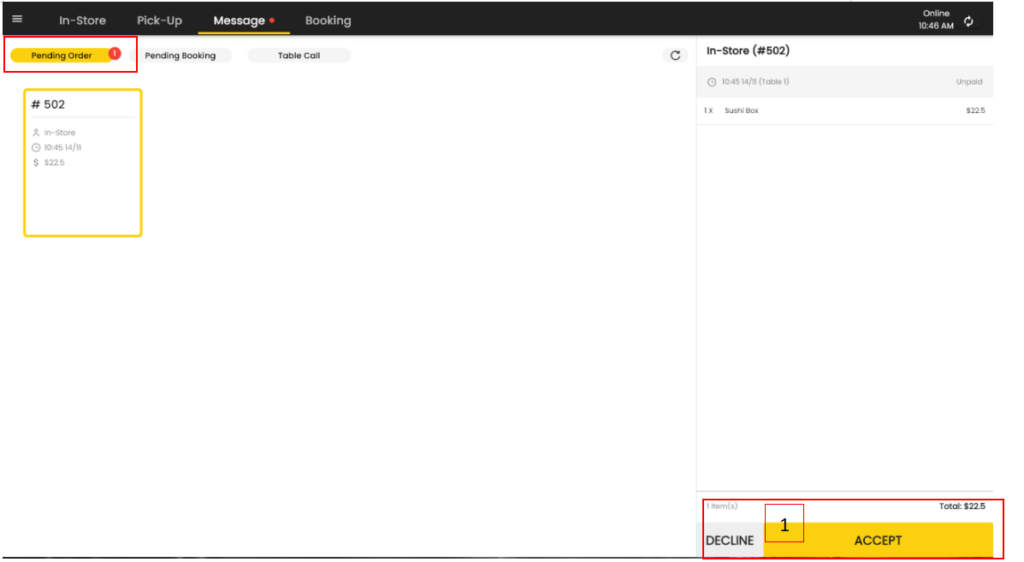
Scenario 1- Accepting the order
After we accept the pending order, then the order is redirected to assigned table in table section.
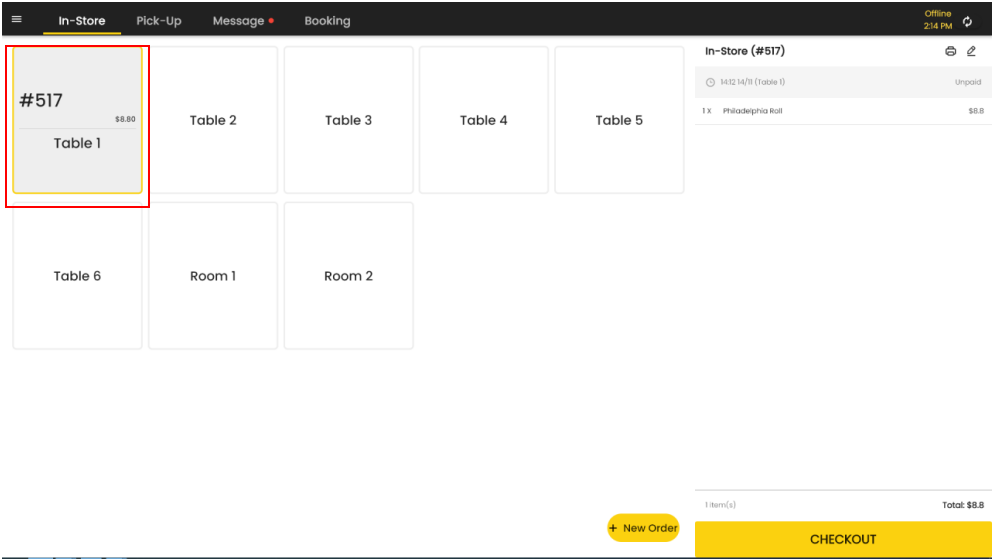
Scenario 2- Declining Order
After the pending order is declined, then the order is redirected to history section as declined order.
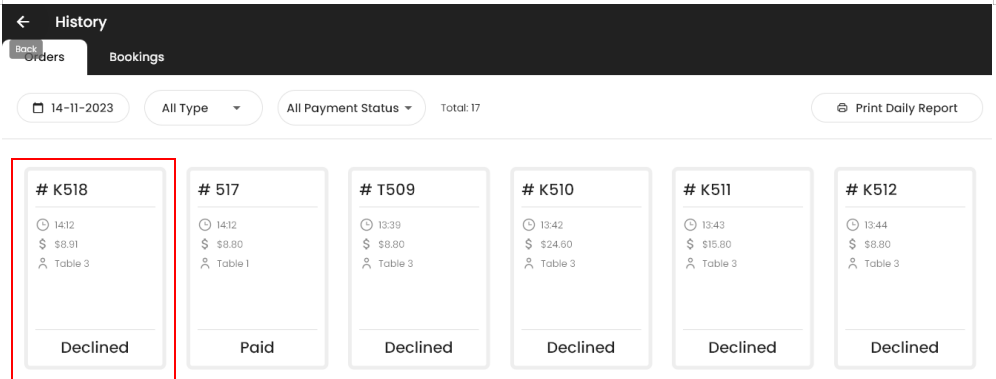
Pending booking
Once we made booking via QR code it comes under pending booking tab.
You can accept/decline order.
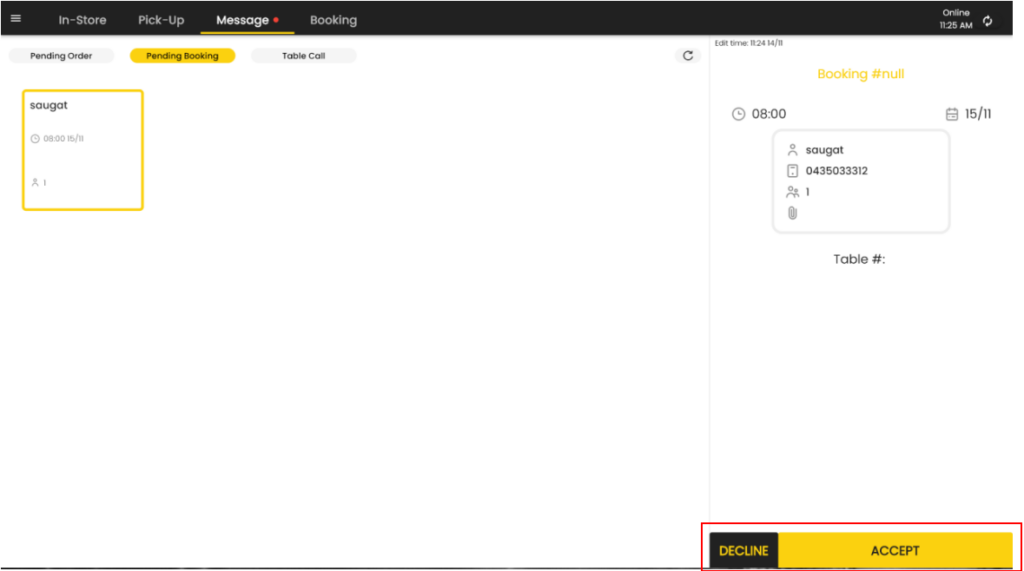
Table Call
This option is used when a customer needs assistance from the staff.