The user can edit and manage the members’ information.
(1) The webpage will display all members’ information: Name (①), Contact Numbers(②), Reward Points(③) and the joined time. (④)
(2) Click the Up & Down button to rank the members by their reward points or joined time. (⑤)
(3) Check(⑥) the members’ details and Order records.
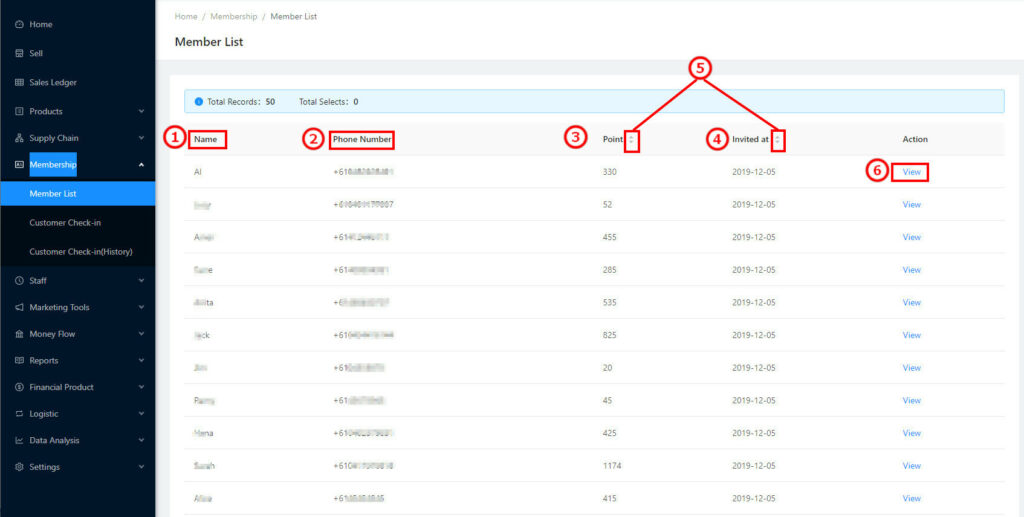
(4) Members’ details (⑦): can check the members’ Emails and Birthdays.
(5) Order Record: review and check the selected member’s order time, products(⑧), and reward points for this order (⑨), the points used (⑩) and remaining points (⑪)
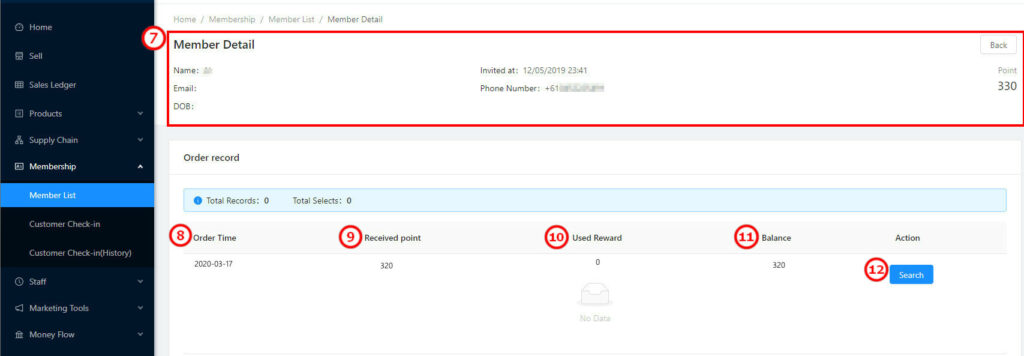
(6) Click to search ⑫, which forwards to the order details including price, payment details, and product details. For more information, please check order 9-12 instructions.




