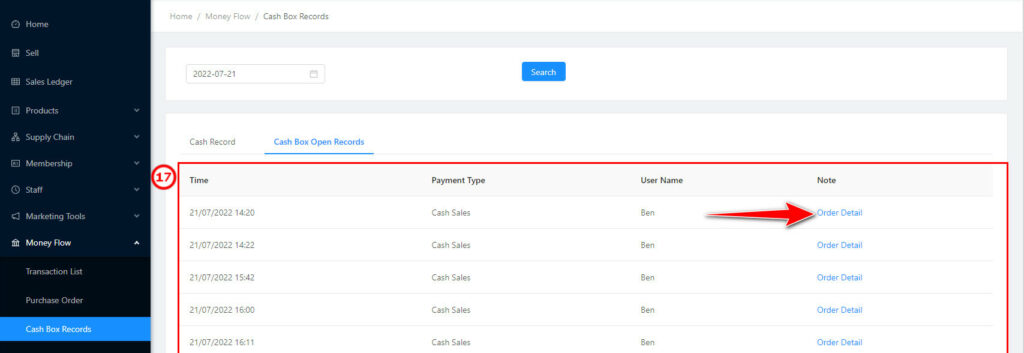The user can check the cash box records
(1) Choose the date need to check, the system defaults to displaying a 1-day record. Without choosing the date, the system will display the record of today. (⑪), click to search (⑪Red Arrow) and it will display the cashier records(⑫) and cashier opening records. (⑬)
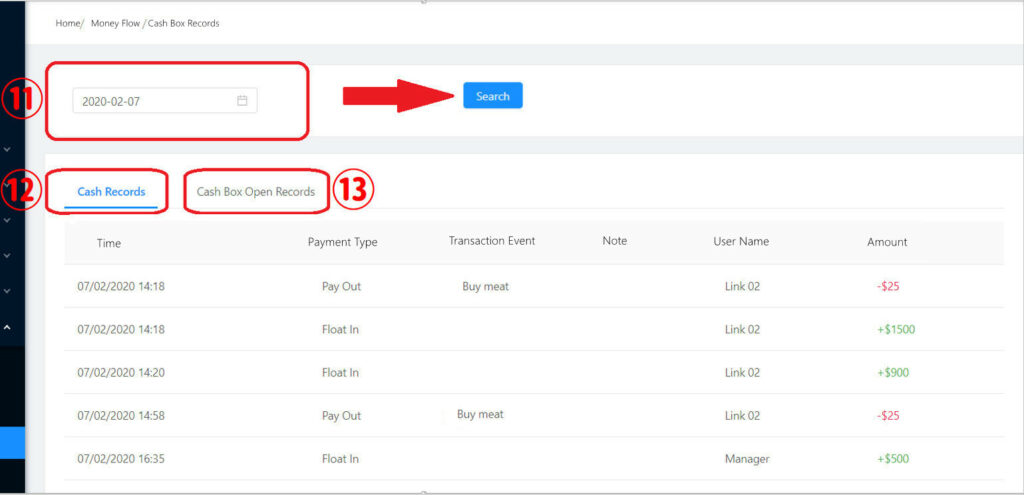
(2) Cash Box Record is categorized to display Pay Out & Float In Records and Time(⑭); Pay Out or Float In records (⑮) are connected to the operators and sales amount. (⑯)
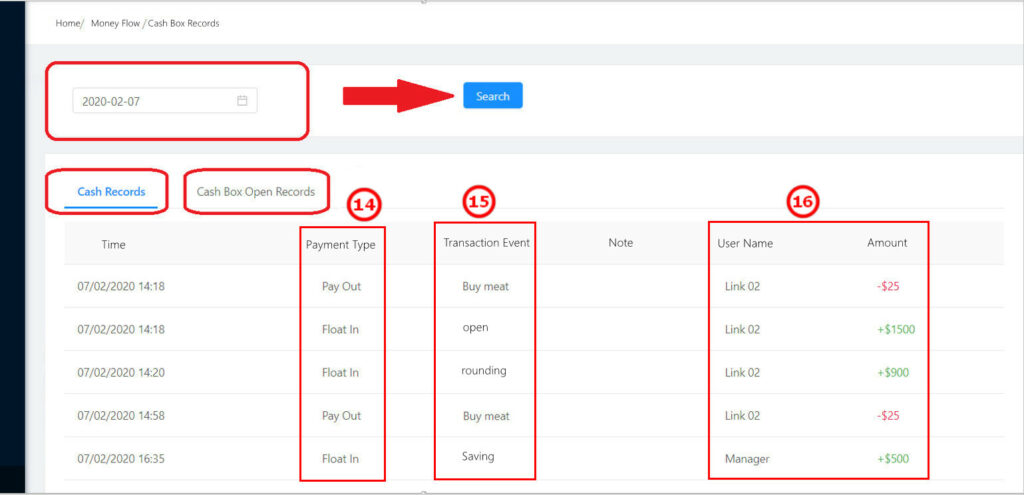
(3) Cash Box Opening Record⑰, will display the opening time. Click “Order Detail” to check the transaction details. (⑰Red Arrow).