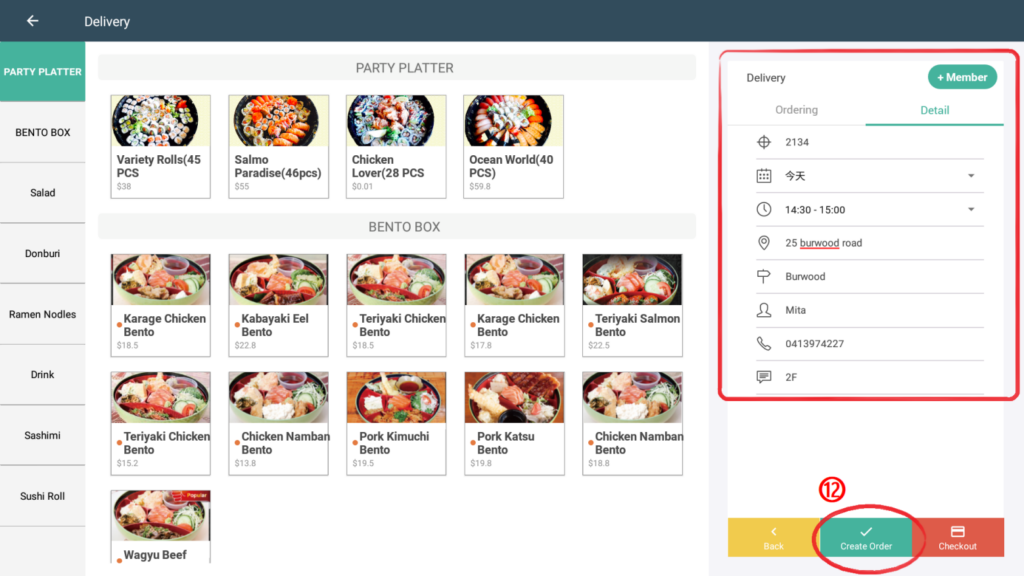When there is a meal that needs to be delivered by the merchant to the place designated by the consumer, the order can be placed on the delivery page
(1) Click the tracking number on the left, the details of this delivery order will be displayed on the right (as ①), including the name of person who makes this order, phone number, delivery address, time and remarks
(2) Click the + icon (②) can be directly operated by the waiter, will enter the ordering interface, for part of the content, please refer to points 6-11 of the dine-in ordering interface description (link attached)
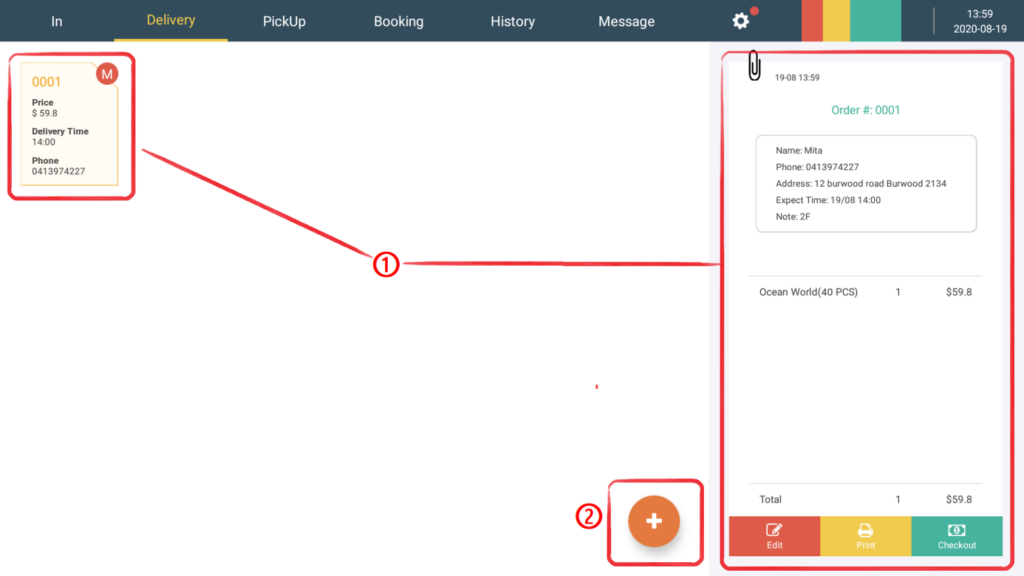
(3) After selecting the product in the ordering interface, in details (③) you can enter the expected delivery time of the meal (④), choose delivery area (⑤), address (⑥), taker’s name (⑦), taker’s mobile number (⑧), and remark (⑨)
(4) ④ You can choose when consumers want the food to be delivered, after clicking, the time period selection will pop up (as ⑩)
(5) Click ⑤ to slect the delivery area.
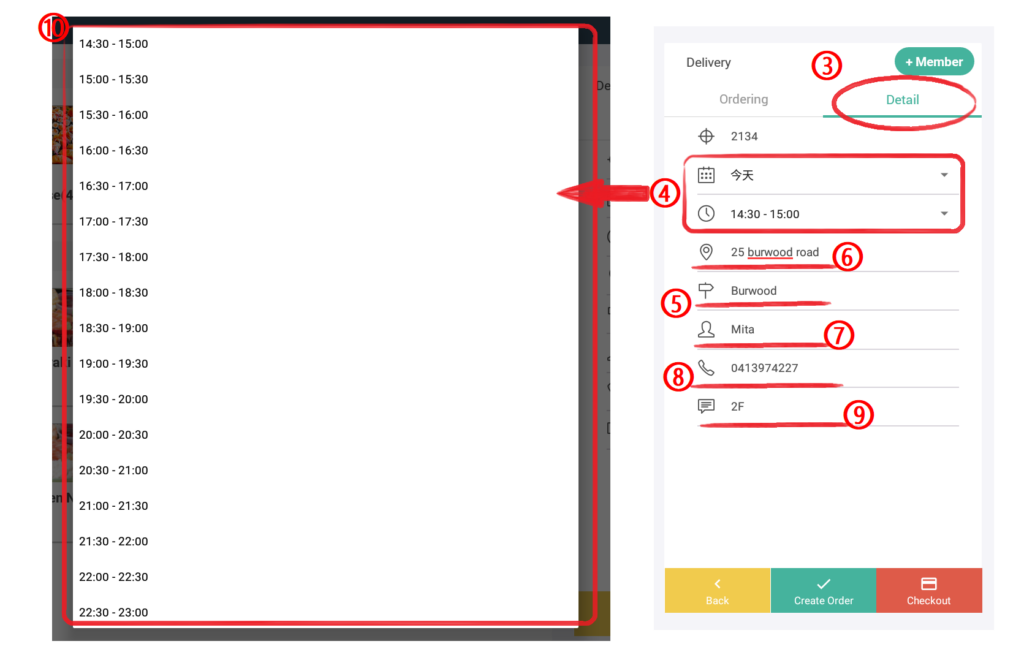
(6) on ⑥ enter the detailed address of the picker、⑦ taker’s name、⑧ taker’s mobile number
(7) on ⑨ can add note of meal or special needs of customers for meal delivery, etc.
(8) Click to place an order after input (as ⑫) you can complete the delivery and order.