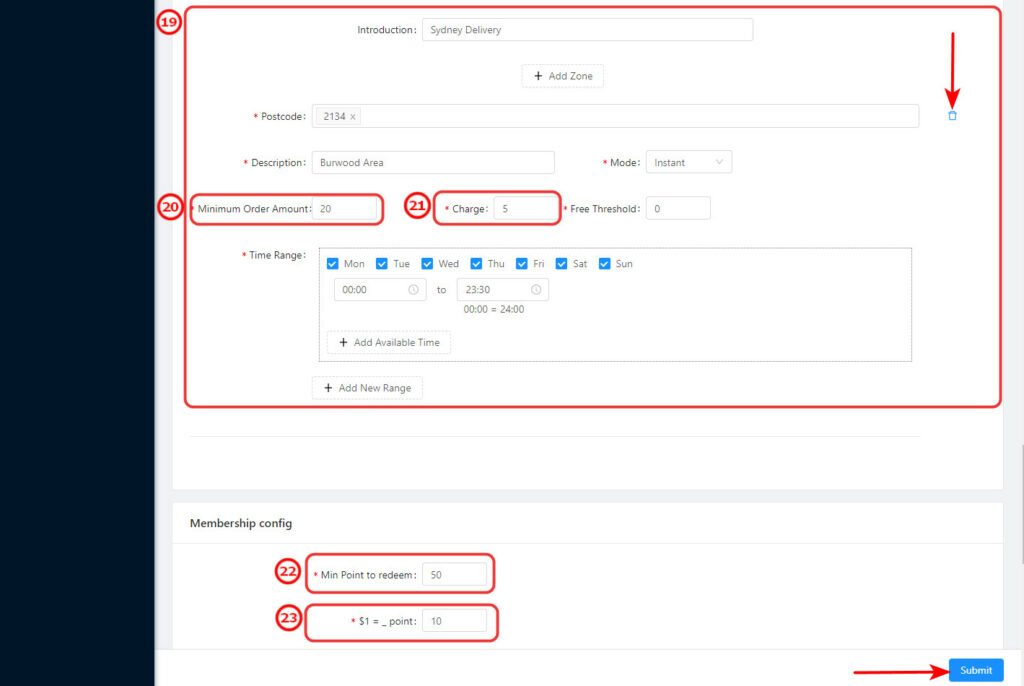The user can change the store profile
Store Profile: ABN, Name, Logo, Contact Number, Wechat and Store Instruction. (As ⑪)
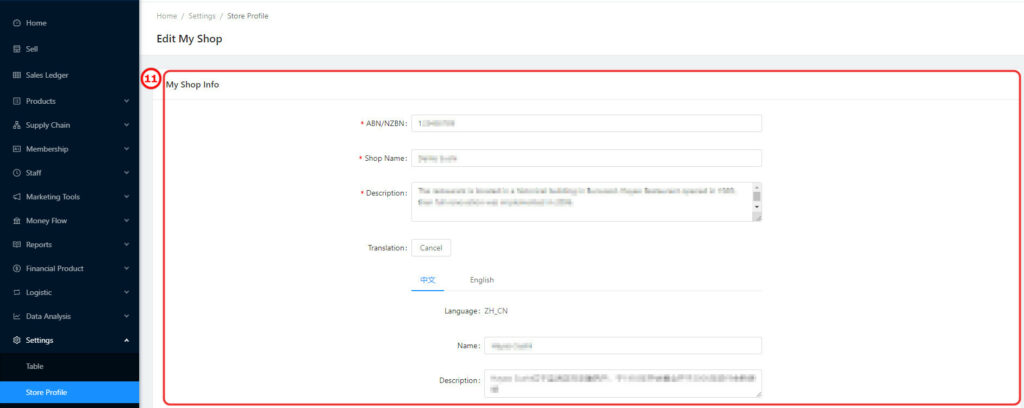
- Address: change the details of the address (as⑫), and upload the Plugin map for customers to preview (as⑬); the system will address the store on a google map (as⑭)
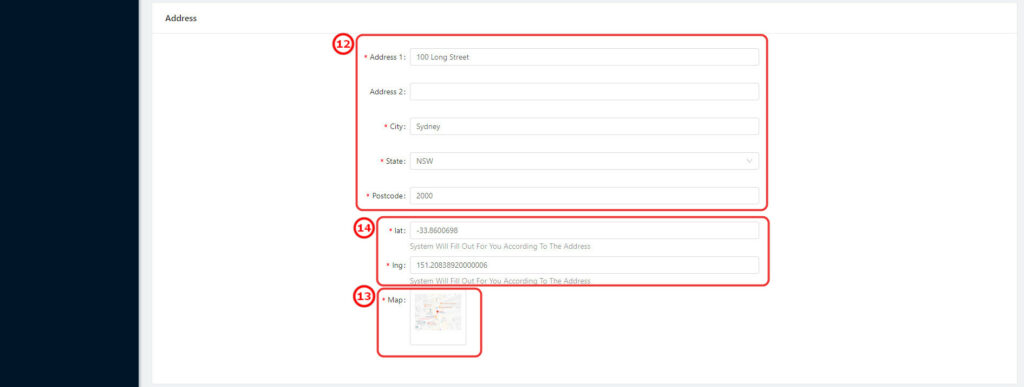
(2) Business Hours: change& edit the business hours by choosing the date & time (⑮), right-click the top “trash” icon, to delete all settings (⑮Red arrow)
(3) The users can pre-set and edit the DEBIT Card & CREDIT Card surcharging fee by two types: First the fee will charge the same amount each time (As⑯), or will charge the percentage of the total payment amount. (As⑰). Input a number to confirm the setting. (As⑱)
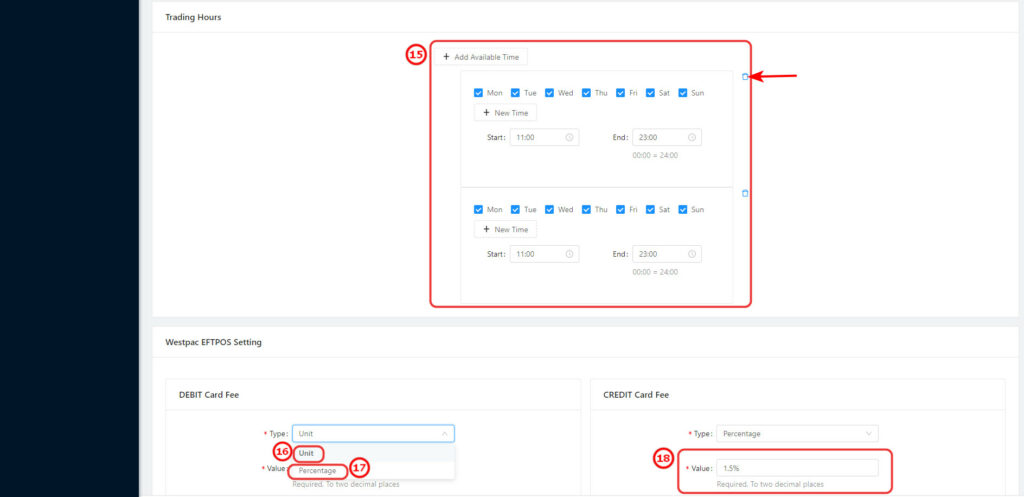
(4) Delivery setting will pre-set the delivery instruction, location, standard delivery fee, and the minimum delivery fee. (As⑲). Right-click to choose the “trash” icon to delete the pre-setting delivery location (As ⑲ Red arrow);⑳ 起it shows the minimum order amount for free delivery. 21The order amount under the minimum standard for free delivery will be charged a basic delivery fee
(5) Reward Point setting, can pre-set the maximum point that can be used for each payment (As22), and the points will be rewarded to customers for each dollar they pay (As23). Click to confirm the all settings. (Red Arrow)