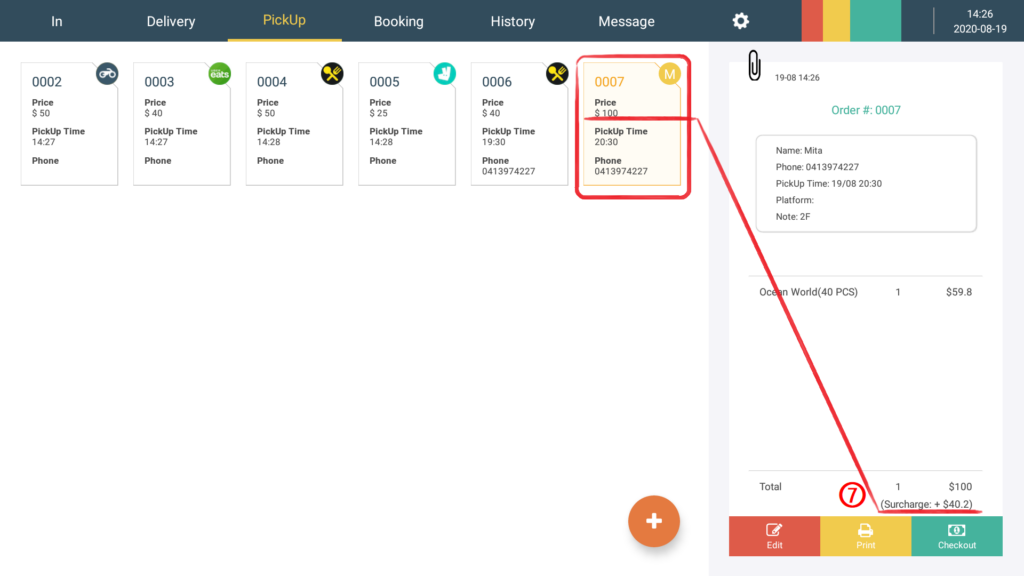When there is a meal that is picked up by a takeaway company in the store and delivered to the consumer’s designated location or the consumer comes to the store to pick it up, the self-pickup interface will be used to order the meal
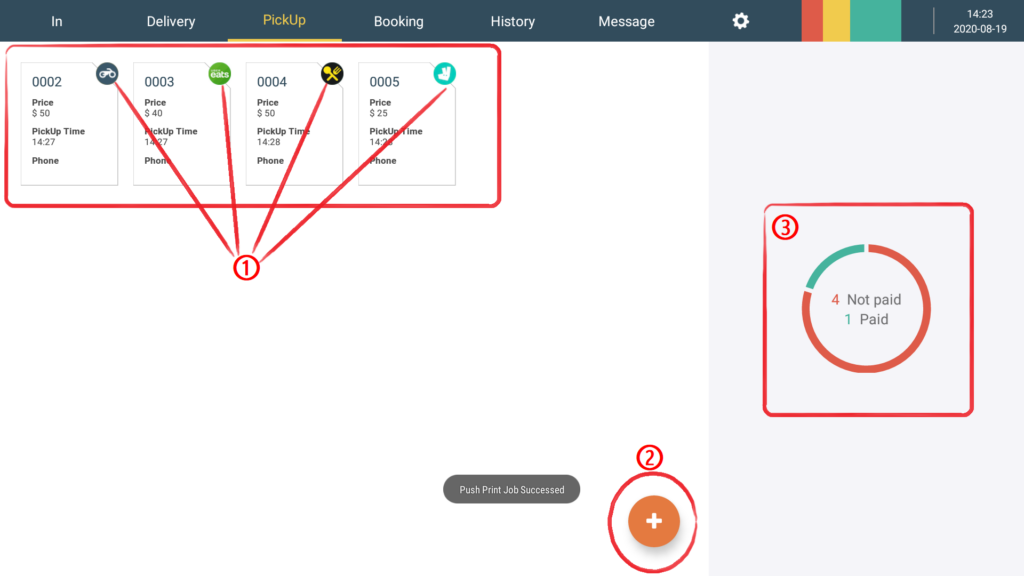
- ① The icon of the representative of the merchant will be displayed according to the different merchants
- ③ Will display the status of whether the payment is in the order of the self-pickup type
- Click on a specific order and the details of the order will be displayed on the right side of the interface (as ④)
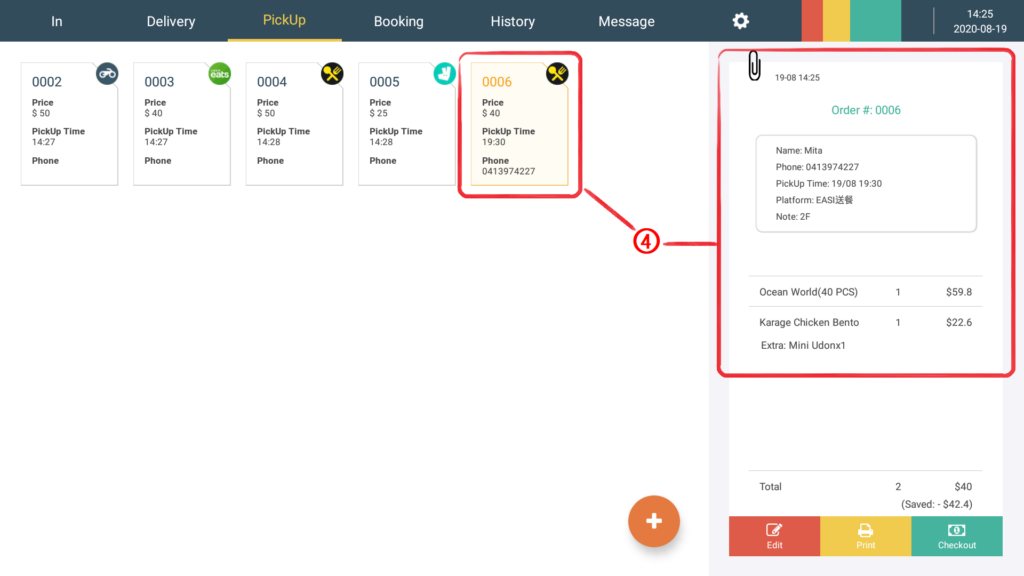
- Click ② Will jump out of the takeaway source selection page (as ⑤), at the amount displayed below as ⑥enter takeaway amount, after clicking submit, you will enter the ordering interface, For part of the content, please refer to points 6-11 of the dine-in ordering interface description (link Attached)
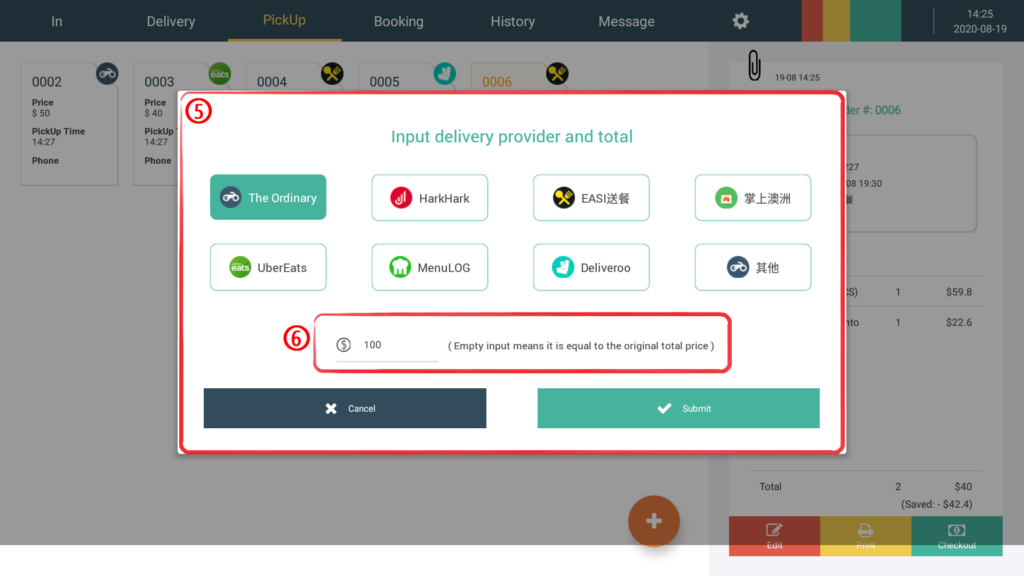
- When the total amount of the meal is less than the takeaway amount, The remaining fee will be shown on the order as a surcharge as ⑦