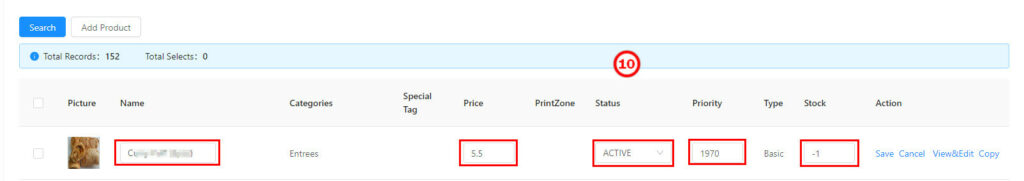The user can review, add and edit all products on this page
(1) Review and search the product
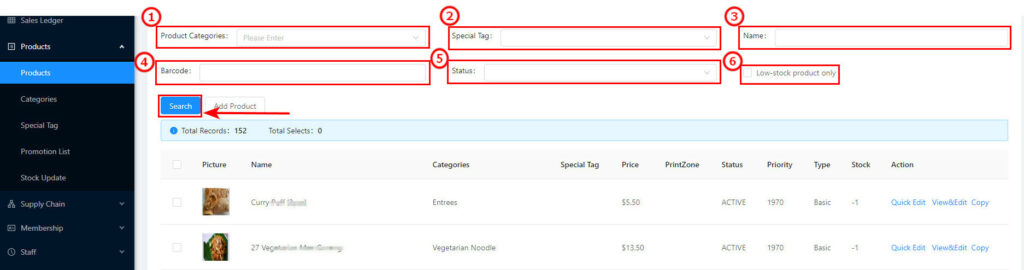
Five Methods to search the products:
1. ①Product Catalogue
2. ②The Special Tage for the promotion
3. ③Products name
4. ④Products Barcode
5. ⑤Products Status (active, draft)
6. ⑥Low-stock Product only
Click Red Arrow to search the products, and it will display all products without any conditions.
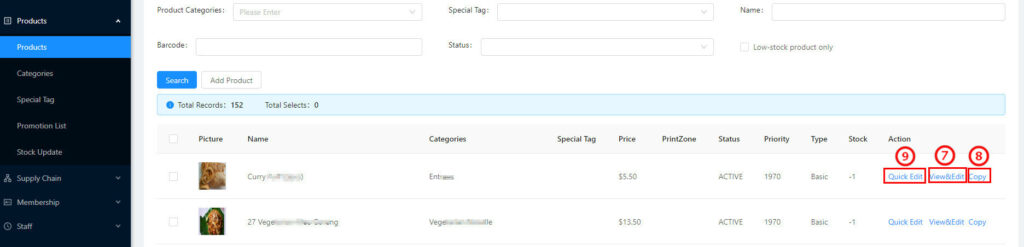
(2) Click View&Edit (⑦) to view, edit or delete the selected product.
1.Click⑦ to view & edit the product, and the top-right corner will display four functions buttons:
⑪ ”Back” will back to the product list without any change.
⑫ ”Reset” will delete all details and setting
⑬ ”Delete” will delete the selected product and back to the product list.
⑭ ”Update” will keep the edited result and setting, and back to the product list. Click “Refresh” on the POS machine, the product will be updated on the menu.

2. Click “Copy” (⑧) to duplicate the product details to a new product(⑪), and then change the product priority, price or setting. The user can use “Copy” to add similar products to save time and reduce the fault setting.
3. Click⑨ ”Quick Edit“, the basic product information will display in the same position and be activated to edit.⑩ The user can quickly modify the product’s main info.