The user can add a new product catalogue
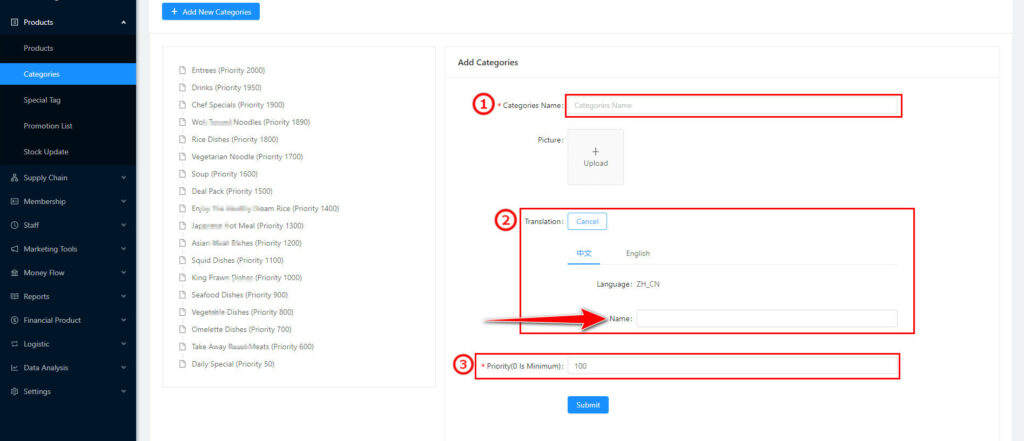
(1) ①Input the catalogue name
(2) ②Add a new related language pack, Click“Chinese” to set Chinese Name (Red Arrow) and Click to choose “English” to set English Name. While the POS Machine pre-set language to English, the menu products catalogue will automatically be set to English.
(3) ③Rank the catalogue priority, the higher number will move to the top.




