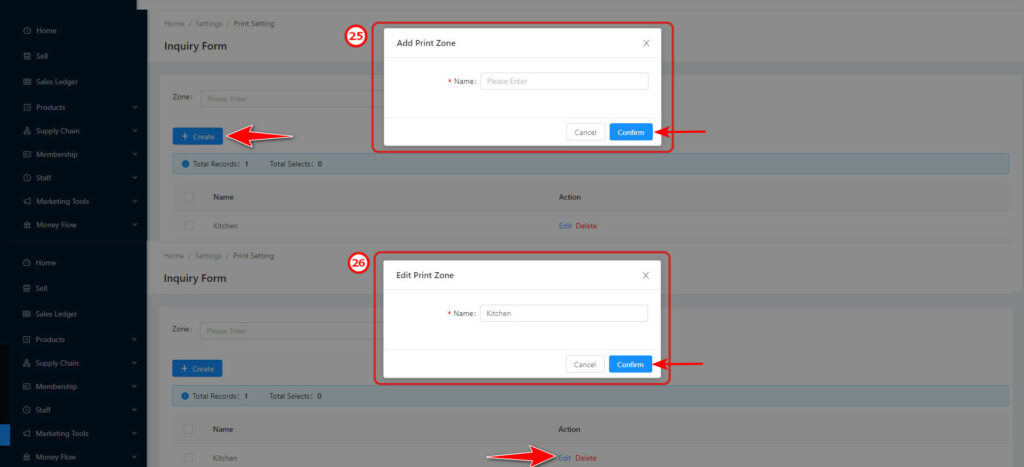How to name the print area
(1) Input a number in search (as 24) & click “search” and choose the print are (as 24 Red Arrow); the system will show all results without choosing one.
(2) Click ”New” (as Orange Arrow) and create a new print area, then a new window tab will be created (as 26), input a name and click “confirm” (as 25)to create a new print area.
(3)Click “edit”(as Blue Arrow) to change the name of the print area (as26), input the name and click to confirm to complete the edit.
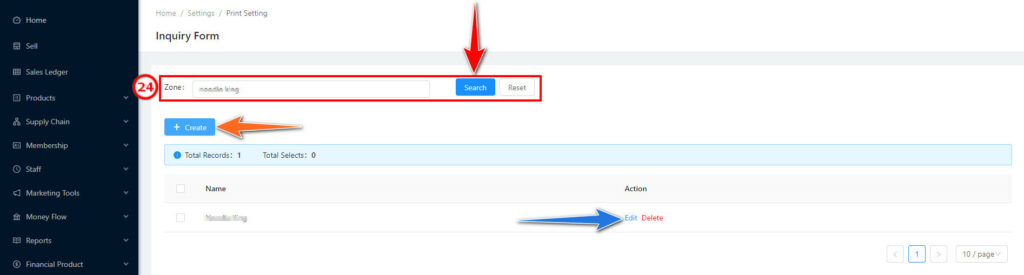
13.4 Print Area #
How to name the print area
(1) Input a number in search (as 24) & click “search” and choose the print are (as 24 Red Arrow); the system will show all results without choosing one.
(2) Click ”New” (as Orange Arrow) and create a new print area, then a new window tab will be created (as 26), input a name and click “confirm” (as 25)to create a new print area.
(3)Click “edit”(as Blue Arrow) to change the name of the print area (as26), input the name and click to confirm to complete the edit.