1. Press the Menu key.
2. Then, Select the PURCHASE option.
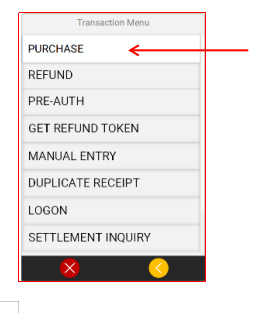
3.Enter the Amount and press ENTER.( Note: there is no need to manually input a decimal point when entering amounts, the system automatically recognizes and processes the decimal point of the amount.)
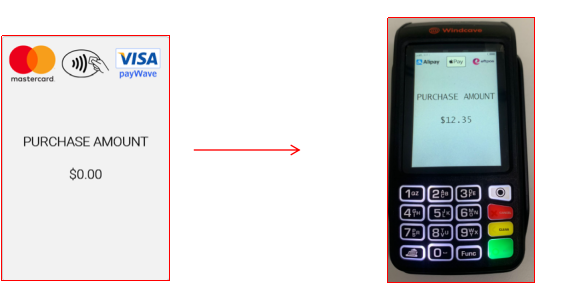
4.Ask the cardholder to Tap, Insert or Swipe their card. If asked, enter PIN number for card verification and press ENTER.
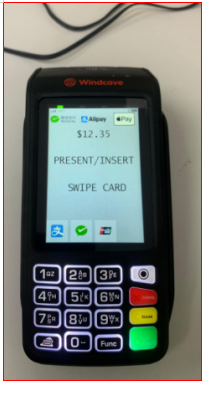
5.The transaction is then processed and a copy of the merchant’s receipt is printed.
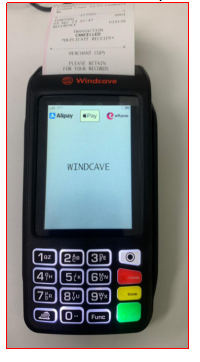
6.Press YES to print a customer copy of the receipt if required.




