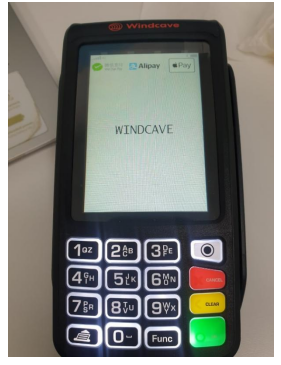1.To access the Transaction Menu, press the Menu key on the terminal.
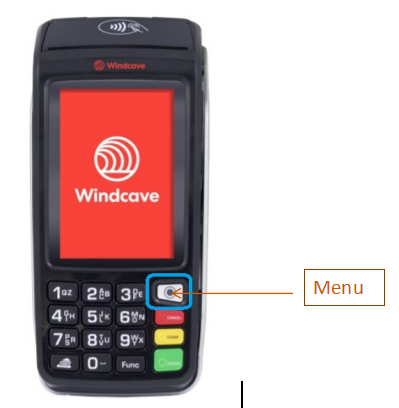
2. Scroll up to see options.
3. Then press on LOGON.
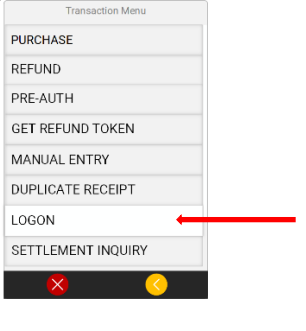
4.“Processing please wait” will be displayed while waiting response from the terminal.
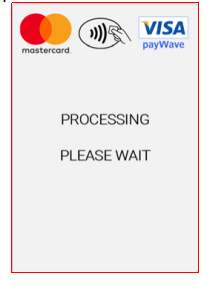
5.The result of the logon request will be shown on the screen and also printed on a small receipt.
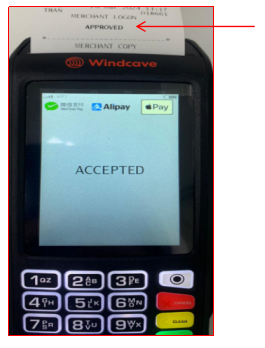
6.The terminal is now return to home screen and can perform the transaction.