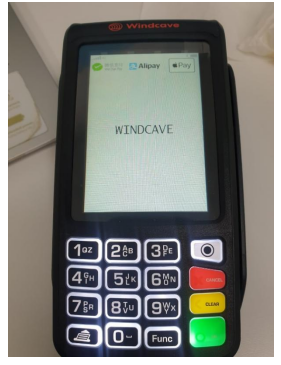1.Press the Menu key to open the Transaction Menu on the machine.
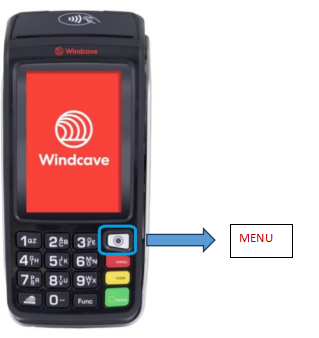
2.After you press the Menu button, the following screen will appear.
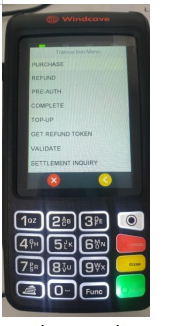
3.Select Settlement Inquiry from the available options and press ENTER.
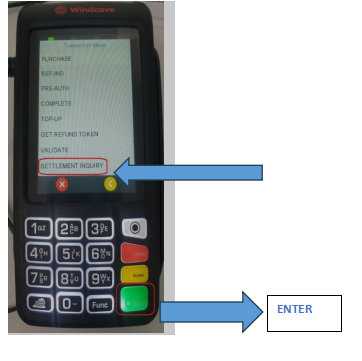
4. After selecting the settlement inquiry, the subsequent screen will appear. You have the option to choose either the previous day or the next day based on your reference.(NOTE: By default, it will show today’s date. To get your preferred date, keep pressing the “previous day” or “next day” button).
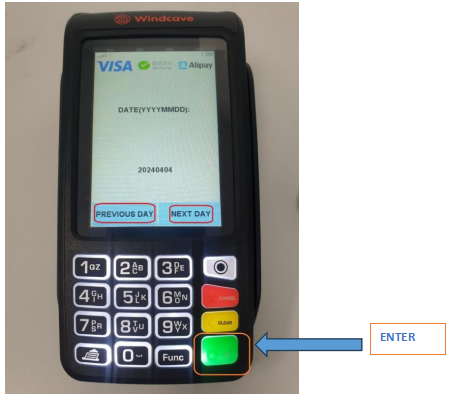
5.Press Enter after you select the date as per your preference, and a summary of the settlement for the chosen date will be printed.
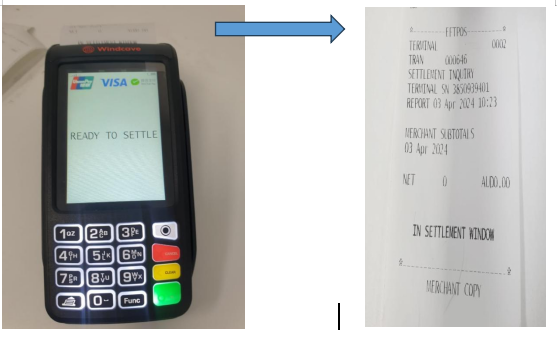
6.After completing these steps, you will return to the home screen.