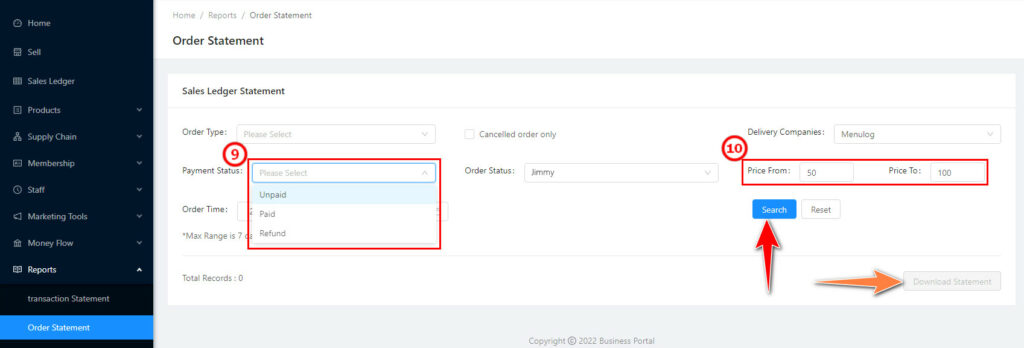Order Statement #
The user can download order statements within the chosen range.
(1) The statements can be catalogued by order Type (In-Store, Pickup, Delivery) ⑤
(2) Click the time range (As⑥Red Arrow) to choose the order time, the time range provides the data of a maximum of 7 days. Without choosing a time range, the system will default to choosing the last 7 days. (As⑥)
(3) Choose the Payment status (As⑦)
(4) Choose the delivery companies. (As⑧)
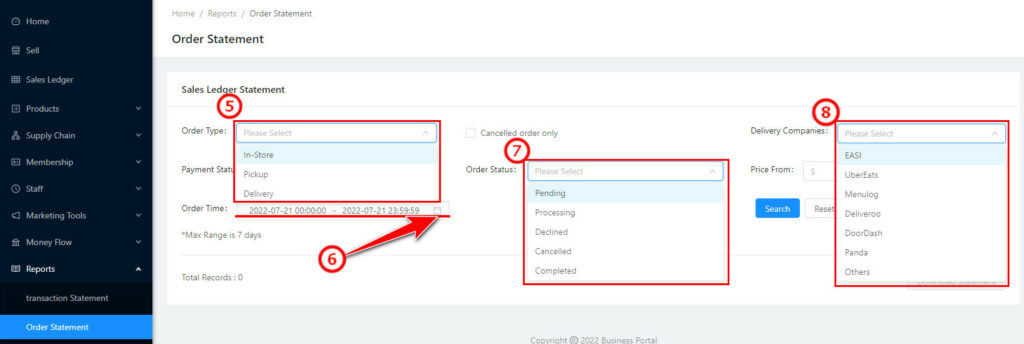
(5) Choose payment status (Unpaid, Paid, Refund) (As⑨)
(6) Choose the price range (As⑩), confirm the price range and click to search. (As⑩Red Arrow), Click the button at the right bottom to download the order statement (Excel Documents). (As Orange Arrow)